Present : On-line Demo ( Youtube )
On-line Demo ( YouKu )
1. 本軟體可以開啟 BD 圖 (.dwg), 且直接讀取 KnS OLP 定義的焊線順序
Open BD .dwg and read bond wire-order data by defined KnS OLP.
2. 顯示/編輯/建立 焊線順序 (此資料與 OLP 相容)
Create / Modify / Show the BD wire-order Number (Wire-Oreder data is compatible KnS OLP )
3. 設定各個 Wires Layer 的弧高
Setting wires loop height & wire shape
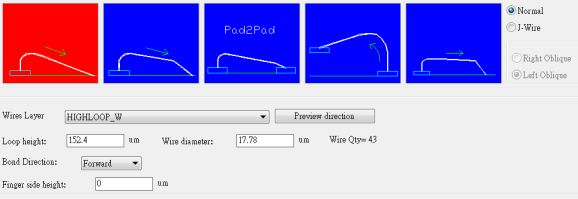
4. 設定焊線頭尺寸參數
Setting capillary size parameters
5. 模擬與分析(Simulate Capillary running) :
5-1. 焊線頭與 wires 的干涉檢查
Capillary with wires space checking , as below ...
.jpg)
5-2. Wire 低弧跨高弧的干涉 檢查
Bonding wire with wires space checking , as below...
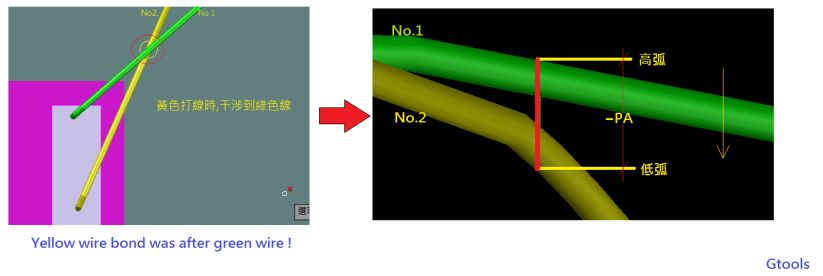
6. 焊線頭干涉可以區分撞擊的嚴重性
Capillary impact energy with wire (level 1- 4)
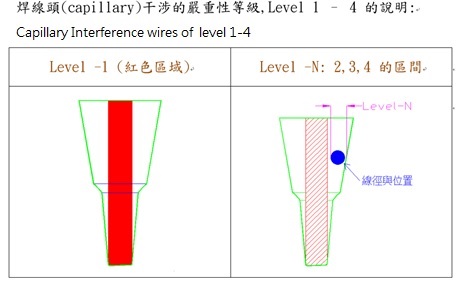
7. 可以忽略 2nd 相同 net 的碰撞檢查
Option for ignore same net checking of 2nd bond
8. 一焊點與二焊點的焊線頭尺寸可以不同
Capillary parameters is different of 1st -bond and 2nd-bond
9. 可以自訂 3D 弧型
Support user define the 3D wire shape
10. 可以產生整體的 3D wire Model
Create 3D model
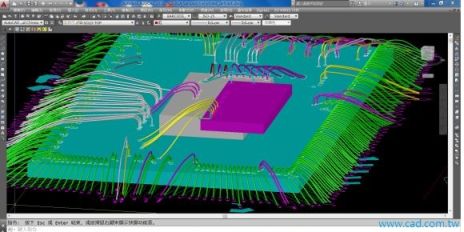
11. 編輯焊線順序的工具:
11-1. Suppot tools for change wire-layer by looping height
DEMO : Setting wires looping
11-2.Support tools for editing wires bonding order (number)
DEMO : Define Wires Bonding order
12. 可與 Gtools 3D Wires CHK 整合
13. for AutoCAD 2013 (or above ) platform
|
